SYSTEM CONVERSION

System Conversion is the process of changing from the old system to the new one. Conversion from one information system (IS) to another is common in all organizations, regardless of type, size or location. On the information technology (IT) side, conversion can involve hardware, operating system (OS), database management system (DBMS) and the database it supports, and/or application portfolio.
Effective management of conversion is vital to the long-term success of any IS. Choosing a conversion strategy from one information technology environment to a new one is not easy. A conversion effort may affect any of the four IT components to varying degrees, as well as the human and procedural components of the IS as a whole.
The existing literature focuses on either the technical or human side of conversion, the latter often under the broader label “implementation.” This leads to a narrow view of the issues, treating IT and the human components of an IS in isolation from each other, and can lead to local optimization at the expense of global optimization.
There are four methods of handling a systems conversion:
- Parallel conversion
- Direct conversion (also called “Big Bang”)
- Pilot system (also called “Single-location installation”)
- Phased conversion
DIRECT CONVERSION
- The direct changeover method converts from the old system to the new system abruptly, sometimes over a weekend or even overnight.
- The old system is used until a planned conversion day, when it is replaced by the new system – there are no parallel activities.
- If the analyst or PM must make the change and wants to ensure that the new system fully replaces the old one so that users cannot rely on the previous methods, direct changeover will accomplish this goal.
- This method forces the users to make the new system work since they have no other method to fall back on.
- This method is normally only adopted when there is insufficient similarity between the old and new systems to make parallel or pilot runs meaningful or when extra staff required to supervise parallel runs are not available.
PARALLEL CONVERSION
- Under this approach, users continue to operate the old system in the accustomed manner but they also begin to use the new system.
- This method is the safest conversion method since it guarantees that, should problems such as errors in processing or inability to handle certain types of transactions arise in using the new system, the organisation can still fall back to the old system without loss of time or loss of service.
- By processing data simultaneously by both old and new systems, it is also possible to cross-check results.
- Parallel conversions allow users to learn the new system at their own pace, without the fear that making mistakes would be disastrous.
DISADVANTAGE OF PARALLEL CONVERSION
- The disadvantages of parallel systems approach are significant.
- The running costs of the system double since there are two systems to support. In some situations it is necessary to hire temporary personnel to assist in operating both systems in parallel.
- The fact that users know they can fall back to the old system may be a disadvantage if there is any resistance to change. Because of this in-built resistance, the new system may not get a fair trial.
- The parallel method of conversion offers the most secure implementation plan if things go wrong, but the costs and risks to a fair trial cannot be overlooked.
PARALLEL CONVERSION SWITCH
- Parallel conversion: running the old information system and the new one at the same time until management decides the old system can be turned off
PHASE CONVERSION
- The phased method of conversion introduces the new system gradually.
- It can be used when it is not possible to install a new system throughout an organisation all at once.
- This may be due to incomplete training of users, late arrival of equipment or limited funding meaning that the costs involved in the introduction of the new system need to be spread over a period of time, ranging from weeks to months.
- When used in this way, phasing the introduction of the system means that some users in the organisation can begin to take advantage of the new system before others.
- Long phase-in periods create difficulties for analysts and PMs.
- If there are problems in the early phases of implementation, word of the difficulties will also spread.
- A phased conversion may also be used if the new system has several independent components. By phasing the introduction of the components, they can be introduced one at a time. Phased conversion used in this way takes more time to fully implement the system, but each small step is less traumatic than one huge one, and users can become accustomed to one change before facing the next.
- Also, problems with any step can be detected and fixed before the next step is taken. Phased conversion used in this way is, however, impossible if the system is “one piece” and cannot be broken down in separate component.
PILOT CONVERSION
- When new systems involve new techniques or drastic changes, the pilot approach is often preferred.
- In this method, a working version of the system is implemented in one part of the organization, such as a single work area or single department.
- The users in this area know that they are piloting a new system and that changes can still be made to improve the system.
- When the system is deemed complete, it is installed throughout the organization, either at once (direct conversion) or gradually (phased conversion). Pilot conversions are only possible in organizations that have discrete sections or branches.
- This approach has the advantage of providing a sound proving ground before full implementation.
- However, if piloting is not handled properly and frequent changes are made to the system during the piloting, there is a danger that users could develop the impression that the new system continues to have problems and that it cannot be relied on.
- Users involved in piloting the system may resent the fact that they are being used as sounding blocks for the system and may feel that there is additional burden placed upon them to cope with the frequent changes that take place to the system during the piloting.
- Not only will they have to cope with the new system, they also have to cope with any changes that are made to it during the piloting.
PLANNING CONVERSION
- Considerations
- Data conversion – often can be very time consuming
- Error correction
- Loading from current system
- Planned system shutdown or downtime
- Business cycle of organization
PREPARING USER DOCUMENTATION
- Traditional source has been information systems department.
- Application-oriented documentation is now often supplied by vendors and users themselves.
TRAINING AND SUPPORTING USERS
- Support: providing ongoing educational and problem-solving assistance to information system users
- For in-house developed systems, support materials and jobs will have to be prepared or designed as part of the implementation process.
Computing infrastructure: all of the resources and practices required to help people and adequately use computer systems to do their primary work - Help desk: a single point of contact for all user inquiries and problems about a particular information system or for all users in a particular department
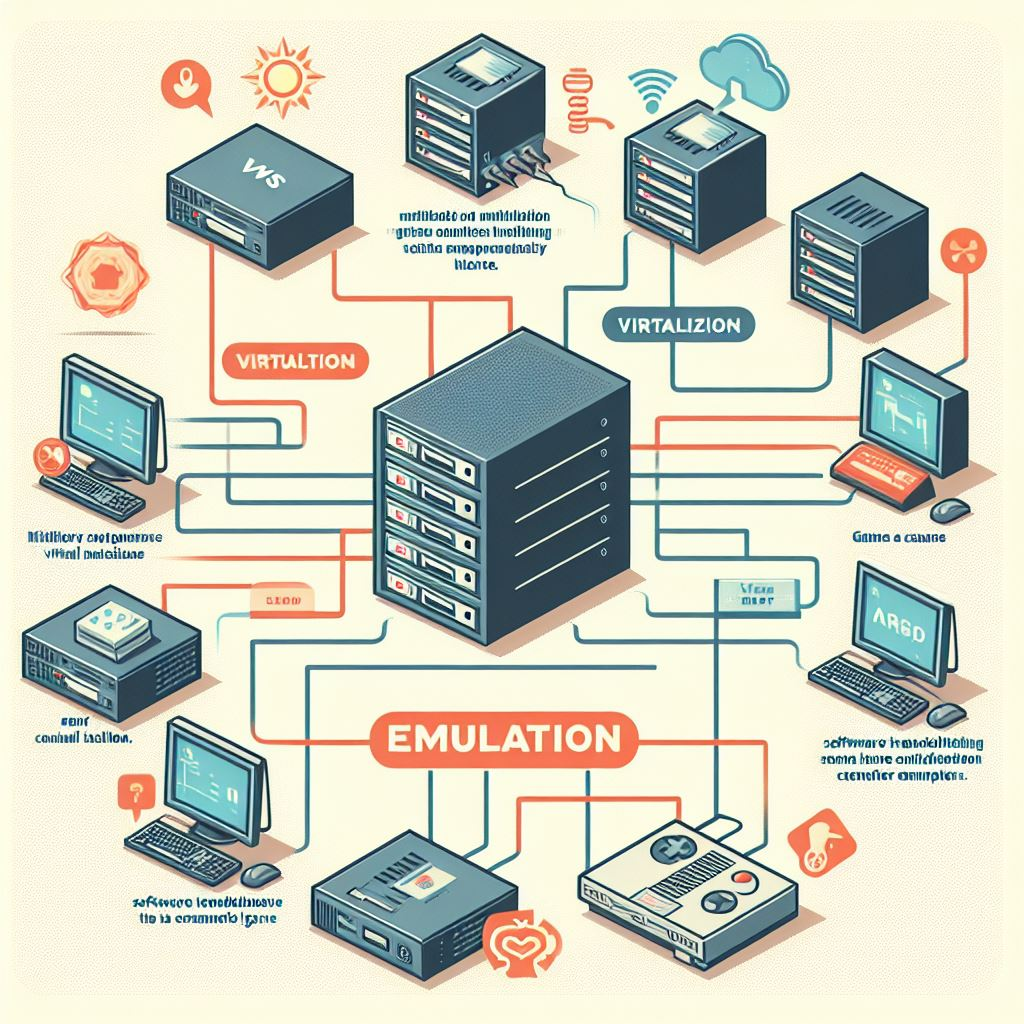


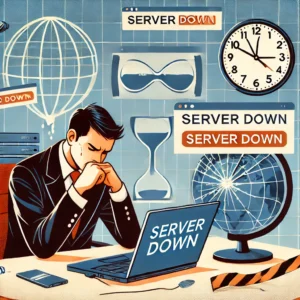

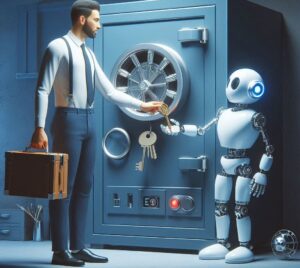



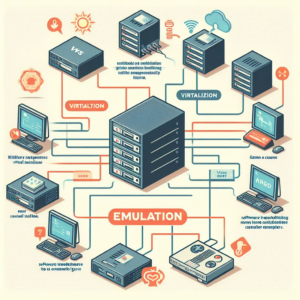



2 comments