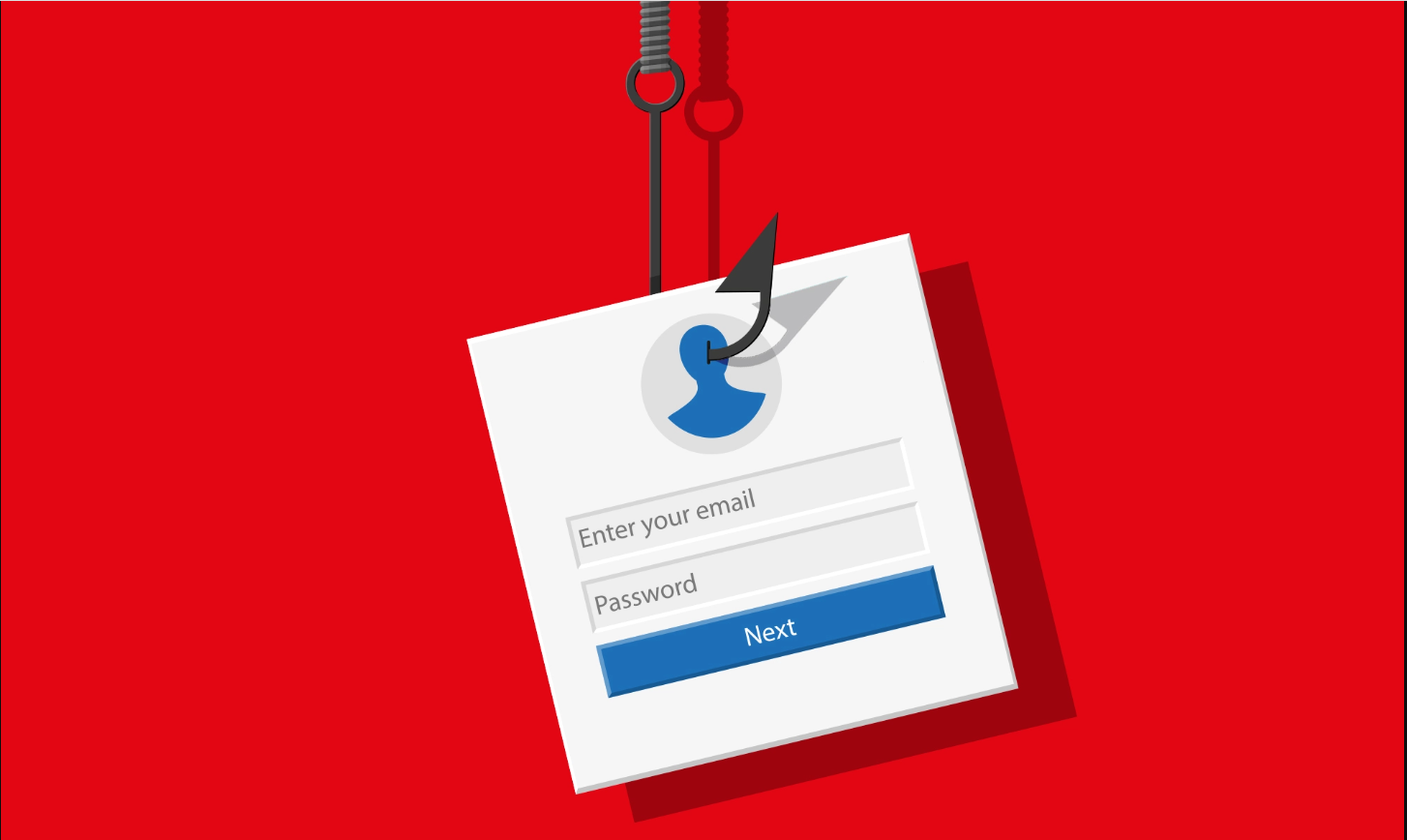
Phishing emails are a type of spam cybercriminals send to many people, hoping to “hook” a few people. Phishing emails trick victims into giving up sensitive information like website logins or credit card information.
Phishing is the simplest kind of cyberattack and, at the same time, the most dangerous and effective. That is because it attacks the most vulnerable and powerful computer on the planet: the human mind.
Spoofed emails mimic, or spoof, an email from a legitimate sender, and ask you to take some sort of action at your detriment.
Email spoofing is a technique used in spam and phishing attacks to trick users into thinking a message came from a person or entity they either know or can trust. In spoofing attacks, the sender forges email headers so that client software displays the fraudulent sender address, which most users take at face value.
PRACTICAL SCENARIO OF A PHISHING MAIL COMBINED WITH SPOOFING

The figure (mail) above is a true scenario of what we are talking about (Spam: Phishing Email and Email Spoofing)
1. Check the header From in the figure above (sender forges email headers so that client software displays the fraudulent sender address) it looks legitimate from the sender “IT-Support Mosraenerji.com < ramsha@kuanginc.shop>. This is spoofing.
Mitigation: This email address ramsha@kuanginc.shop is not a valid email from mosraenerji.com and even if it is one of mosraenerji.com email addresses, the IT support Department from mosrenerji can confirm directly from their cPanel if the email account coal@mosraenerji.com has exceeded it storage quota.
2. Check out the body of the mail with the link AUTO-EXPAND STORAGE, you will notice that the link is not a valid link to our Webmail or any of our storage area. It is a misleading link to collect your Email address and Password.
Mitigation: Never you click on the link, simply hover your mouse over the link, you will notice that it contains some unknow URL (website address) and secondly, fortunately the link might display this figure below if it has been reported or your active antivirus or Virus (malware or spyware) detector might help you flag this page below.
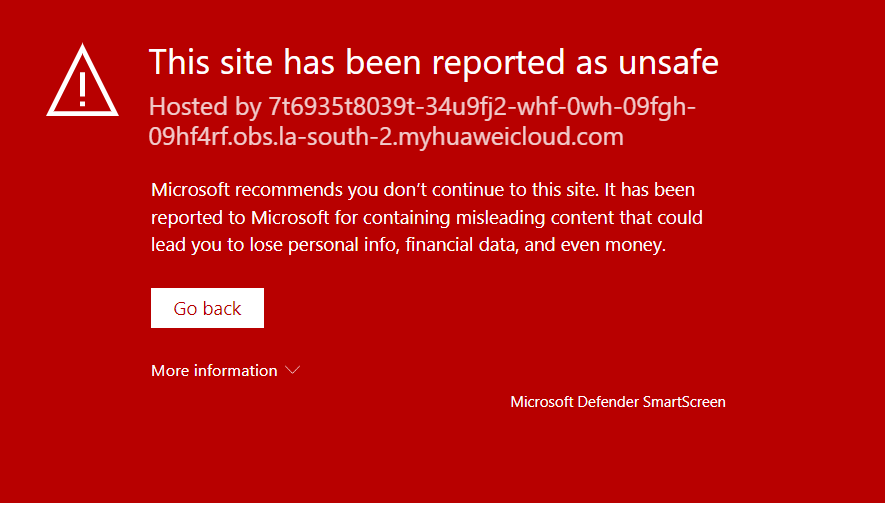
This scenario will help you understand what spam is and how to avoid this threat. Spam can be a real pain. Hopefully, you will be able to identify and protect yourself against them using the information and tips provided above.
Post Comment