HOW TO AVOID BEEN HACKED. SOME LIVE PRACTICAL SCENARIO
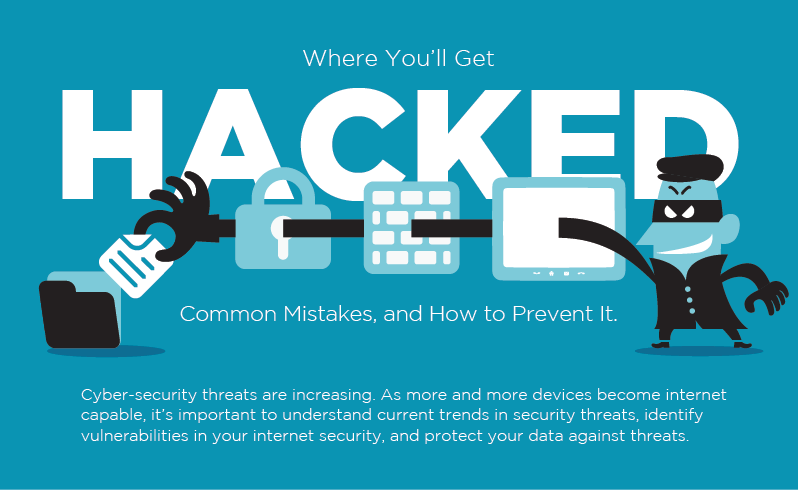
In the last decades, Hundreds of Internet users have had their devices hacked at one time or the other, though sometimes unknown to them.
Hacking has become such a threat that many are wondering how not to fall a victim.
We are so much in a haste to get things done while on the internet that we totally forget that the internet is global village and you are not alone.
Hacking these days is a common art among the young ones who are trying to explore the wealth of information on the internet either for a good or bad reasons.
You should always be conscious of your activities whenever you are online to avoid being hacked or trick into giving out sensitive information about yourself, device, or system you are using, a little mistake can cause you a great fortune and you will ever regret of been careless of your actions.
Statistics shows that some online surfers think the internet is a safe haven not knowing that the internet is a home of spywares, malware, the home of all (ware)
Malware (short for “malicious software”) is a file or code, typically delivered over a network, that infects, explores, steals, or conducts virtually any behavior an attacker wants.
Spyware is any software that installs itself on your computer and starts covertly monitoring your online behavior without your knowledge or permission. Spyware is a kind of malware that secretly gathers information about a person or organization and relays this data to other parties.
Scenario 1 Hack
This morning a colleague of mine called me and told me that he can no longer access his Email Account, that means he can’t log in to this email, even when he is having the right password created for the account. Guess what, after much interview with him how he got disconnected I discovered that he has been hacked because he carelessly supplied his user login information to the wrong webmail. Instead of him to follow the companies’ guidelines on login to webmail by using the company webmail URL, He foolishly google webmail and click on the available link and supplied his credential. That was the end of the story, he is hacked.
Mitigations:
Email: Password was quickly changed to a more rigorous one (Using Strong Unique Password which has never been used on that system before.
Email Forwarding: Also Check for Email Forwarder to make sure the email been received in this account are not redirected to another external email account (Inbox)
Scenario 2 Hack
A friend of mine just called me to break the news to me that random messages were just sent to his WhatsApp group and contacts. So sad to say I notice the guy was just hacked. He Clicked on a link sent to him by someone he felt he knew somewhere, unknowingly to him Trojan Rat was download to his Android phone localizing his phone to a Trojan server. Sorry to say his phone was clone and the hacker took control over his device.
Mitigation:
Format or Reset the Device: I ask him to quickly Format and reset the phone to make sure all malicious software, spyware is completely removed from the phone.
Also recommend installation of Antivirus or Anti-Spyware on the formatted or reset phone (device)
Download and Install WhatsApp Afresh: Download and install a WhatsApp afresh after 12hours to get your device verified with the new code that you will receive on your line.
DO THESE THINGS TO AVOID BEEN HACKED
- – Keep your accounts separated.
- – Use a strong, unique password.
- – Turn on two-factor authentication.
- – Install the browser extension ‘HTTPS Everywhere
- – Keep your browsing history secret.
- – Use a password manager to keep and manage all password
- – Update your computer’s software and firmware regularly
- – Avoid clicking on unknown links that you don’t know about; this link might direct you to a malicious server that keep on sniffing your network or communication.
- – Avoid downloading attachments from unsolicited mails. Please just delete as soon as you can.


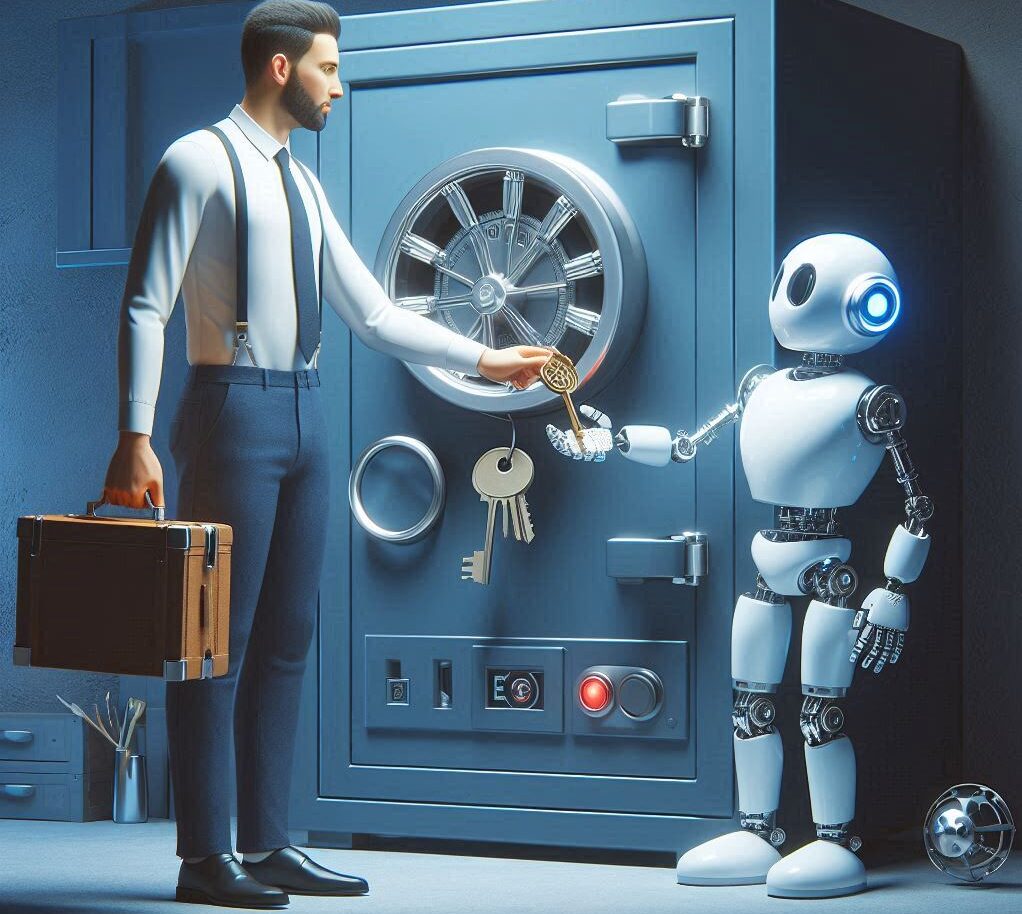
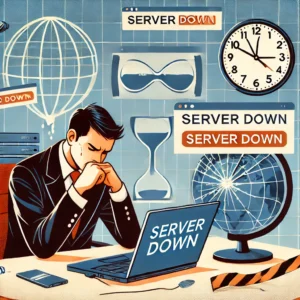

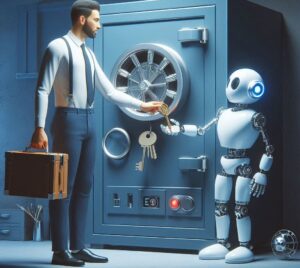



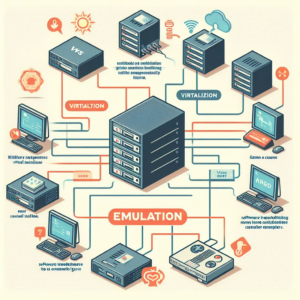



1 comment