Exploring the World Wide Web: Emulating a Virtual Browser Online for Seamless Internet Experience
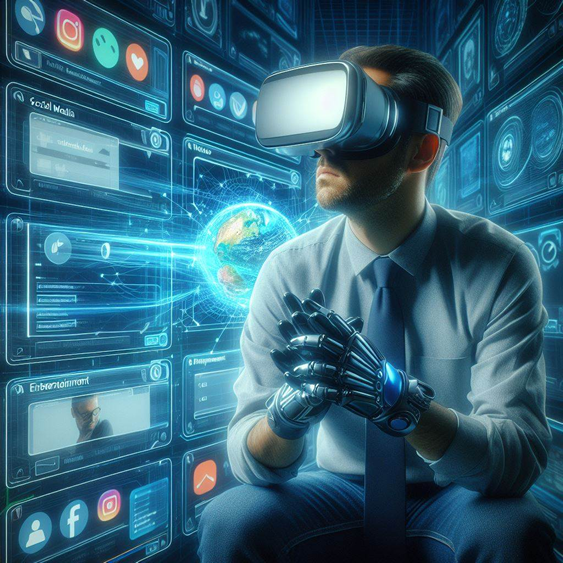
Emulating a Virtual Browser Online for Seamless Internet Experience
Emulating a virtual browser online typically involves using a service or tool that allows you to simulate different browsers and their behaviors. One popular method is to use an online browser testing platform.
general guide on how to emulate a virtual browser online
Choose a Browser Testing Platform: There are several platforms available online that offer browser testing services. Some popular options include BrowserStack, CrossBrowserTesting, Sauce Labs, and LambdaTest.
Sign Up or Log In: Visit the website of your chosen browser testing platform and sign up for an account if you haven’t already. Most of these platforms offer free trials or free usage tiers with limited features.
Select Browser and Version: Once logged in, you’ll typically be presented with a dashboard or interface where you can choose the browser you want to emulate. Select the browser you want to test and the version you’re interested in.
Choose Operating System and Device: Many browser testing platforms allow you to select the operating system and device on which you want to emulate the browser. This is useful for testing how your website or web application appears on different devices and platforms.
Start Emulation: After selecting the desired browser, version, operating system, and device, you can usually start the emulation process by clicking a button or link. The platform will then launch a virtual instance of the selected browser, allowing you to interact with it as if it were running on your own machine.
Test Your Website or Web Application: Once the virtual browser is launched, you can navigate to your website or web application and test its functionality, layout, and performance. You can interact with the site just like you would with a real browser, allowing you to identify any compatibility issues or bugs.
Analyze Results: As you test your website or web application, take note of any issues or discrepancies you encounter. Browser testing platforms often provide tools for capturing screenshots, recording videos, and logging errors to help you analyze and troubleshoot any problems.
Repeat as Needed: Depending on your testing requirements, you may need to repeat the emulation process with different browsers, versions, operating systems, or devices to ensure comprehensive compatibility testing.
EMULATING BROWSERS
It refers to the process of simulating or replicating the behavior of various web browsers within a virtual environment. This emulation allows users to test how websites and web applications perform across different browsers without needing to have each browser installed on their local system.
browser emulating platorm
- BrowserStack
- CrossBrowserTesting
- Sauce Labs
- LambdaTest
- applitools
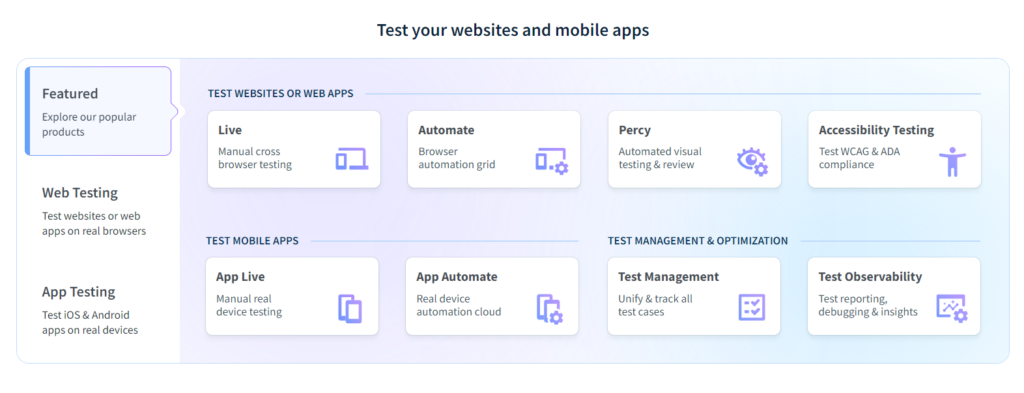
Conclusion
By following these steps, you can emulate a virtual browser online using a browser testing platform, allowing you to thoroughly test your website or web application across different browsers and environments.
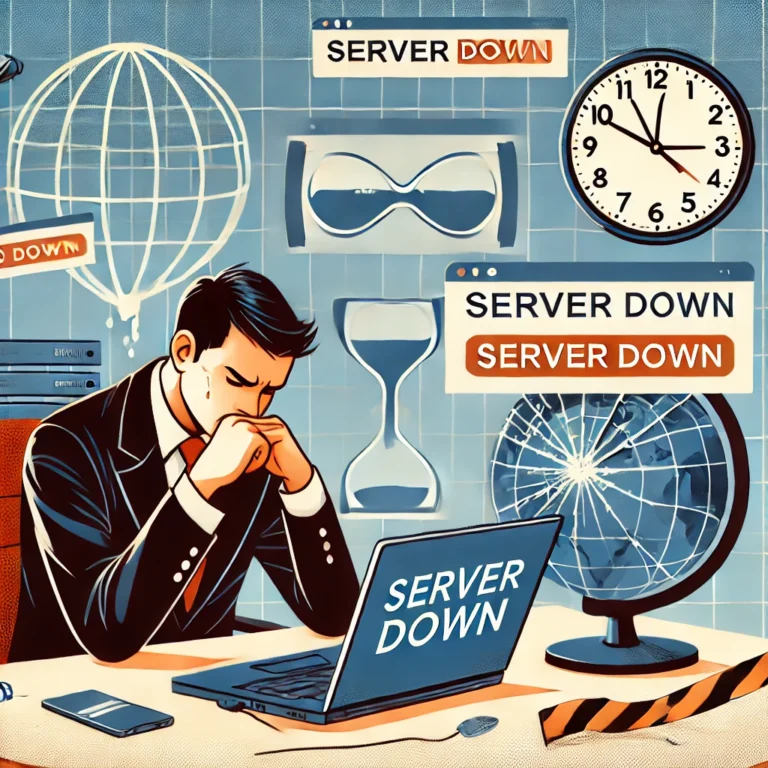

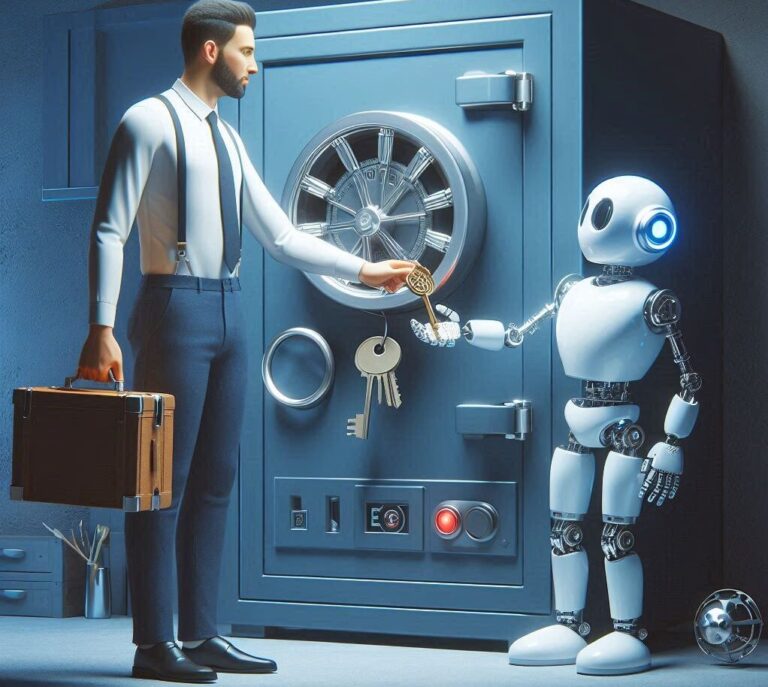


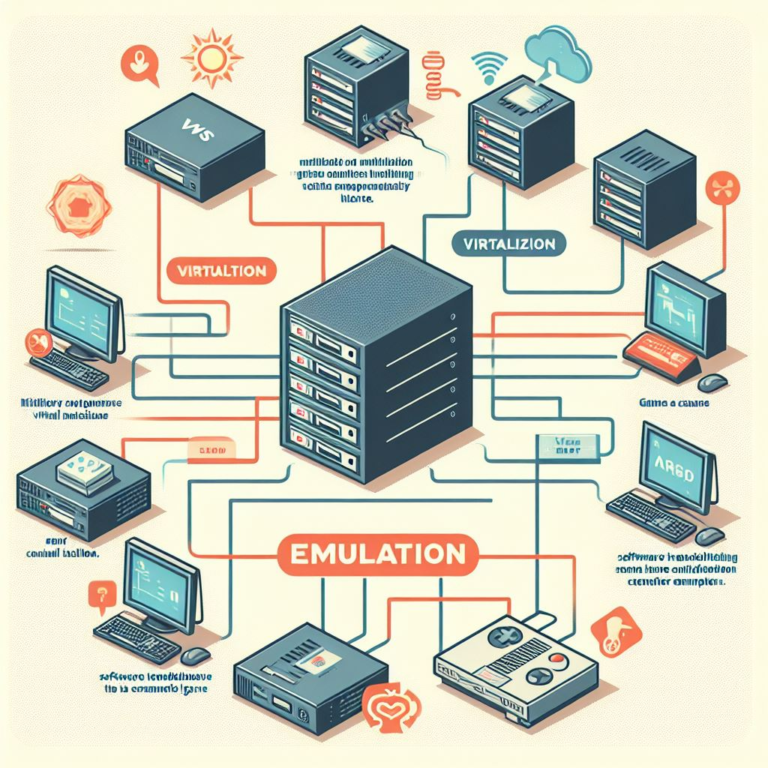




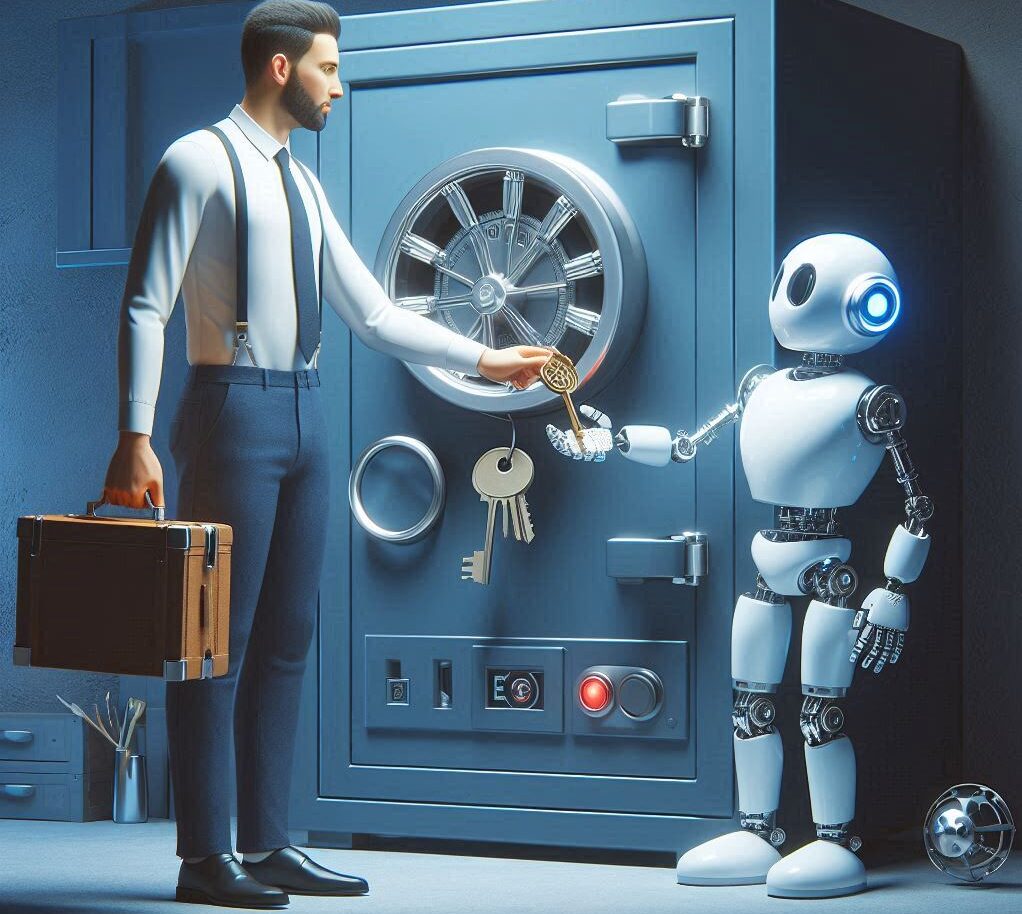
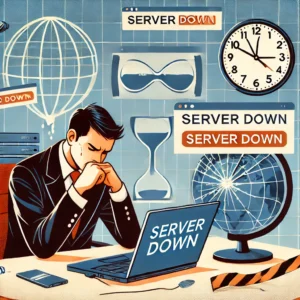

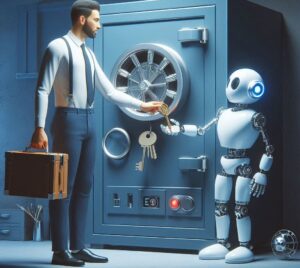



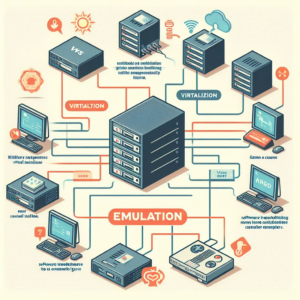



2 comments