A Simple Step-By-Step Guide on Utilizing Chatgpt for Writing Blog Posts

A Simple Step-by-Step Guide on Utilizing ChatGPT for Writing Blog Posts
Crafting a blog post is an area where ChatGPT can truly shine. However, it’s essential to note that it won’t magically generate the ideal blog post with a single click. To ensure high-quality content, ChatGPT requires comprehensive and detailed instructions.
Certainly, while utilizing ChatGPT for creativity and generating original ideas, incorporating a human touch remains crucial.
With proper guidance from a human writer, ChatGPT can be effectively employed throughout the entire writing process.
Given that blog articles are typically concise and revolve around a specific topic, ChatGPT can readily meet the requirements for short blog posts on straightforward subjects.
Nonetheless, by integrating Jasper’s AI writing capabilities, it is possible to attain a superior standard in the process.
Let me explain how you can utilize ChatGPT to craft a blog post.
Conduct a brainstorming session to come up with subject matters and potential titles.
ChatGPT has emerged as a valuable tool for brainstorming purposes, gaining popularity among bloggers and copywriters as a solution for overcoming writer’s block. It provides a swift and convenient method for generating pertinent topics and title suggestions. To initiate the process, you need to set up a no-cost account with OpenAI; however, a paid option called ChatGPT Plus is also available.
Throughout this guide, we will be utilizing the free version, although the choice is yours. After logging in, you can input a prompt into the chat box located at the lower part of the page. For instance: “Generate 10 new topic ideas and title for Laptop security blog.”
If the generated text meets your satisfaction, you can proceed to the following stage. On the other hand, you can also request ChatGPT to generate a new response for additional ideas.
Employ ChatGPT to assist you in crafting a robust outline.
After selecting a subject, the subsequent phase involves utilizing ChatGPT for the creation of an outline for your blog entry.
Accomplishing this task manually could consume a substantial amount of time. However, the advantageous aspect is that ChatGPT simplifies this procedure significantly.
The tool will furnish you with a comprehensive outline that you can subsequently amend or supplement with your personal concepts.
Commencing the process requires inputting your instructions into ChatGPT.
Command example: “Create a detailed outline for a blog post titled, The Importance of Multi-Factor Authentication”
Subsequently, ChatGPT will supply you with an elaborate outline, which you can modify as required.
With the outline in hand, you have the option to utilize ChatGPT or an alternative tool such as Jasper to generate content for each segment of your blog post.
UTILIZING CHATGPT FOR CREATING INDIVIDUAL SECTIONS OF YOUR BLOG POST
Incorporating ChatGPT for blog post composition involves segmenting your content into various sections and categories. This strategy enables you to employ ChatGPT to generate content for each section progressively.
Subsequently, you can consolidate these individual sections to craft an extensive blog post ready for publication.
For briefer content spanning up to 500 words, you have the option to request ChatGPT to compose an entire blog post in a single instance.
However, in general, breaking this down into sections is the best way to go about this. This will ensure that the topic is covered thoroughly and in the appropriate order.
Doing this is also essential if you want to create long-form content.
ASK CHATGPT TO WRITE YOUR INTRODUCTION
A strong start to any blog post is a must. This is why you want to start by asking ChatGPT to write your introduction for you.
Ask ChatGPT to write an introduction to your blog post.
Example prompt: Write an introduction for a blog post titled “The Importance of Multi-Factor Authentication”.
As you can see, it has done a pretty good job in just a few seconds.
You can now tweak this introduction if required. This is a good time to add your own expertise and introduce yourself as an authority on the topic.
ENTER EACH SUBHEADING IN CHATGPT AS A QUESTION
The subsequent phase entails generating content for each subheading outlined in your structure.
ChatGPT is designed as an AI chatbot, with its primary function not solely restricted to writing articles. Therefore, it proves effective when you input your prompts in the form of inquiries.
By framing the headings within your article as questions, you can prompt ChatGPT to furnish responses to these queries. Subsequently, you can employ the generated responses as a foundation for each paragraph in your blog post.
For instance, considering the initial subheading “Definition of multi-factor authentication (MFA),” you would input a prompt such as “Please elaborate on multi-factor authentication (MFA).”
Following this prompt, ChatGPT will provide a response that forms another segment of your blog post.
ASK CHATGPT TO WRITE A CONCLUSION PARAGRAPH
Ending any blog post on a high is a great idea. Once you are certain your blog post has thoroughly covered the topic at hand, it’s time to close things off.
Simply ask ChatGPT to create a conclusion based on the topic you’re already writing about. You can even go one step further and ask it to include things like a call to action or next steps.
You might want to change things a little to ensure your brand and/or name is mentioned. However, asking ChatGPT to write you a conclusion paragraph gives you a solid starting point.
When you start by asking ChatGPT to write you a conclusion, it will tell you that it needs to know the topic of the blog and the main points you have mentioned in the post, so it can conclude your blog post accurately.

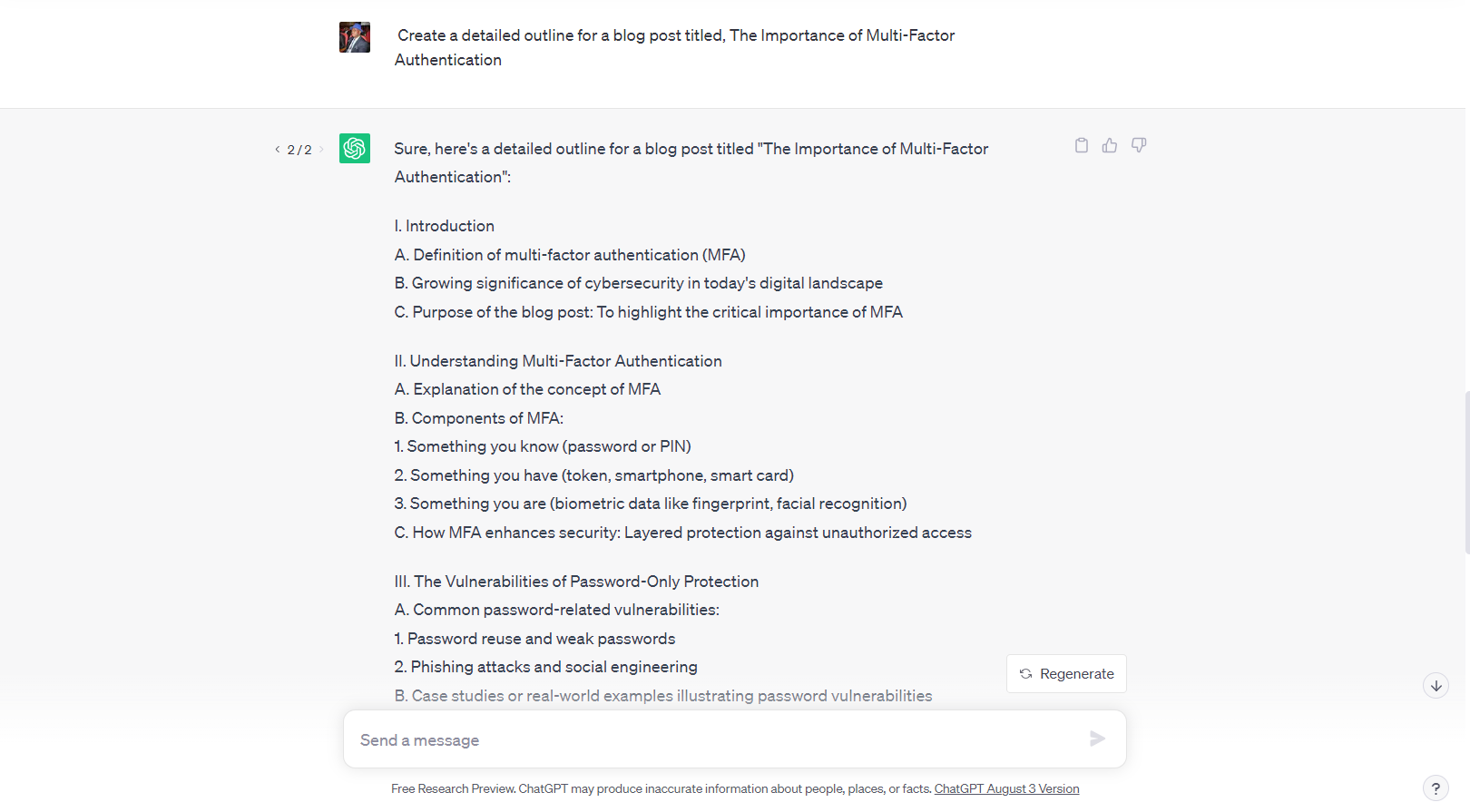

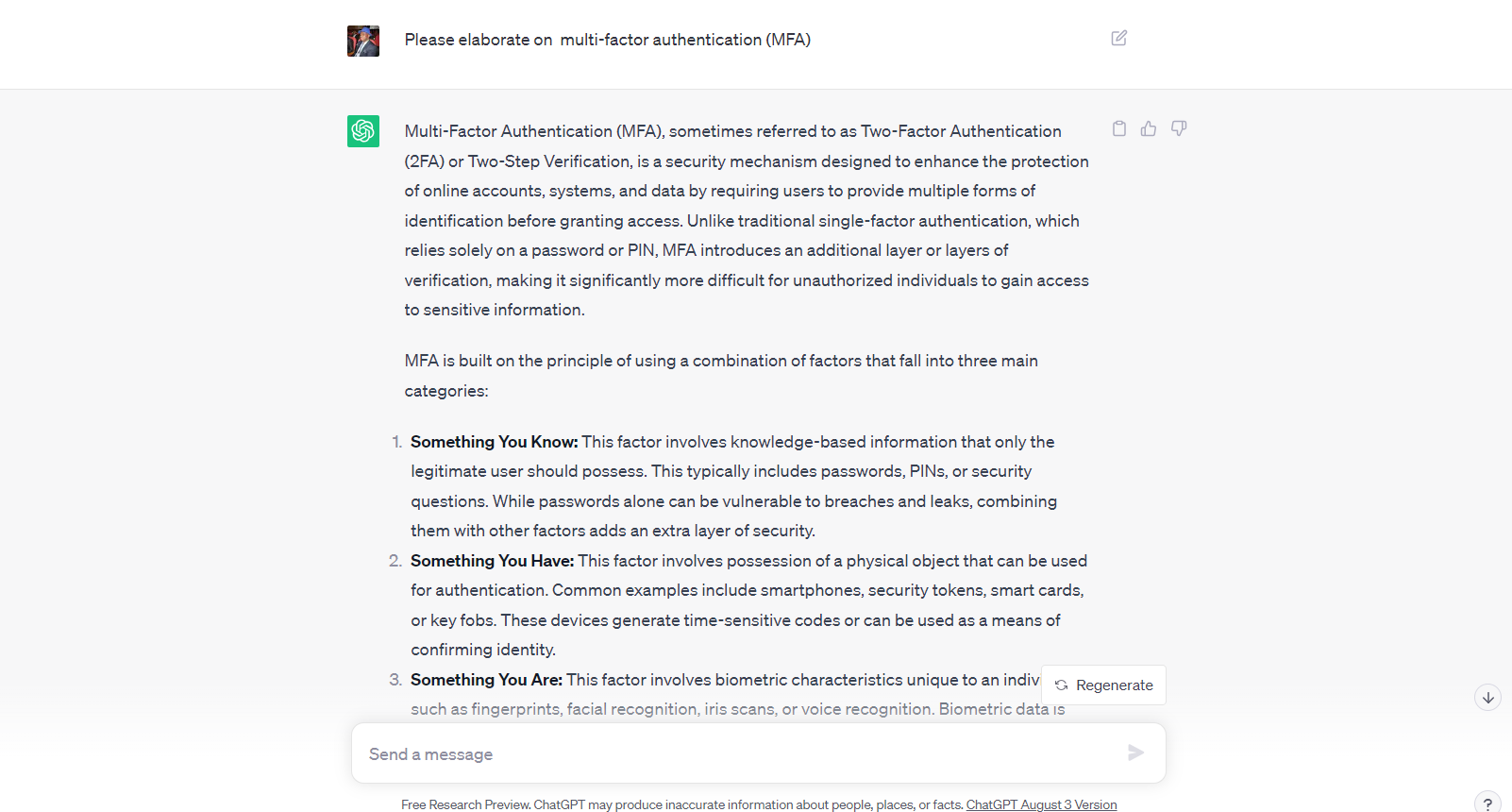



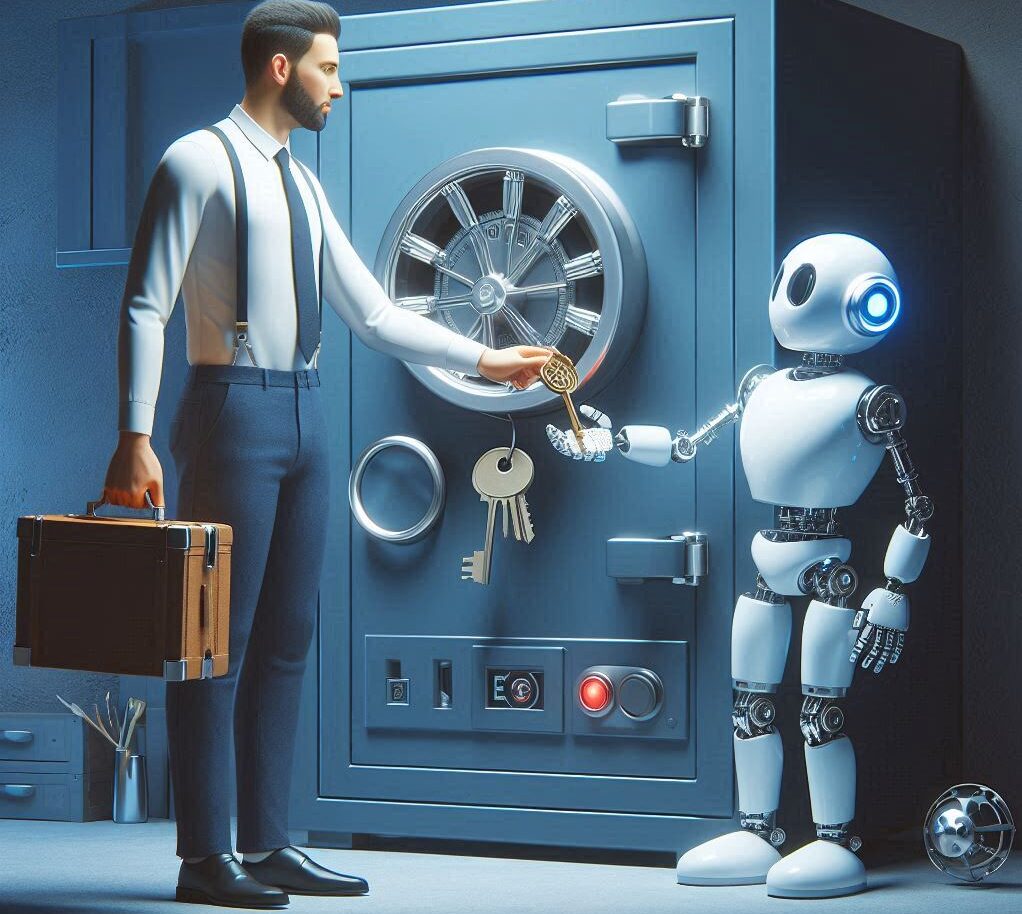
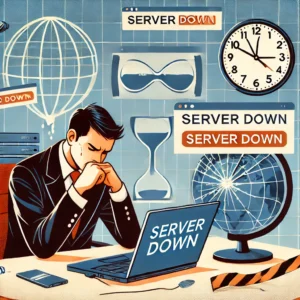

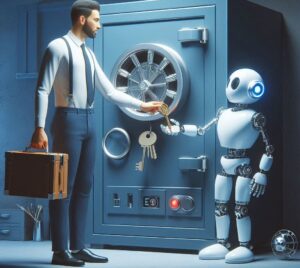



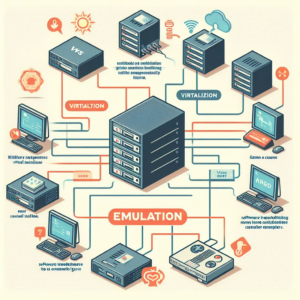



Post Comment